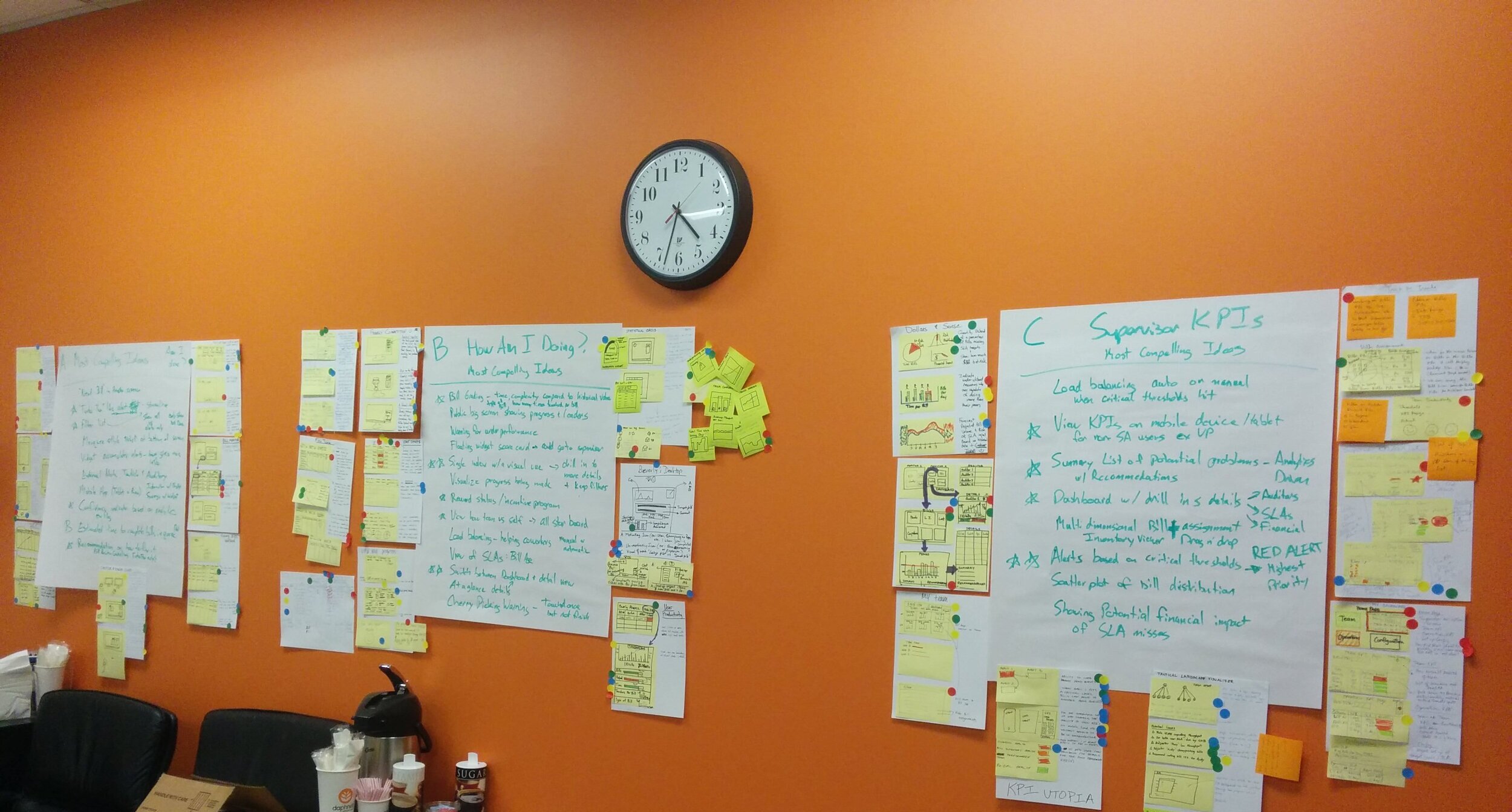
Mitchell Claims Examiner Portal (CEP) Redesign
Summary
The Claims Examiner Portal (CEP) legacy product was built in early 2000’s to serve Claims Adjusters in approving and denying bills. In February 2018, it was decided to not only give it a facelift, but also an overhaul! With this directive, I was tasked, as the sole UX designer, to lead the CEP Redesign project. I was paired with one other Product Manager, and together we set out to make history. In April 2021, we released CEP Redesign to multiple elated customers as the new standard for product design at Mitchell.
Product: Mitchell Claims Examiner Portal (CEP)
Project: Product Redesign
Years: February 2018 - April 2021
Duration: 3 years
Role: Senior Experience Designer - Principal Product Designer
Problem Space
The two main problems leading the business to approve the case to redesign CEP were efficiency and sellability.
CEP was over 15 years old, and the slow and clumsy interface proved a great pain for customers and internal product support, alike.
Together with the outdated and dreary look of Windows95, it was hard for the Sales team to compete in a market where customers and were looking at more modern competitive options.
The Challenge
The idea was simple in theory. Modernize the UI and use the latest technology to make CEP a more desirable product to its customers, and for the Mitchell brand.
My Role
When this project began in early 2018, I was leading the project as a solo Senior Experience Designer along with one Product Manager. As the scope of the project increased, so did my responsibilities. Not only did I continue to work on the features, but I also managed offshore remote designers and onshore junior designers to help work on features. This involved many hours of coordination with them and mentoring them through design reviews as well as research activities. I was also responsible for making sure all designs aligned across other products and adhere to our Design System, which my team and I would contribute to.
Triple Diamond Design Process
Discover
Onsite / Remote Observations
Personas
Journey Maps
Pain Point Summary
Design
Design Sprints
Concept Designs
Concept Validation
Prioritize Features
Develop
Usability Testing
Prototype Designs
Review & Refine Designs
Design System Updates
Dev Support and QA
Alpha & Beta Testing
1. Discover
Discovery Research
This was not the first project I had worked on at Mitchell, so everyone was already familiar with XD’s Design Process, and was onboard to do what was necessary to understand our users through discovery research. I planned and coordinated with the Product Manager and Client Managers to determine which customers, and specifically which end users, we wanted to observe as they performed their work using the current CEP. During the observations, we:
Understood the different roles of users of CEP by identifying and documenting workflows and journey maps of their activities
Identified areas for improvement within their journey by capturing the experience level of each activity and task
Noted the pain points and severity for each task.
We observed six customers during discovery. Five were onsite, and one was remote.
We observed three personas. Claims Adjuster, Claims Manager, and Claims Clerk.
Following the observation sessions, I created journey maps and workflows for the different personas. I created new persona pages to help inform our designs, and Pain Point Summary spreadsheets to help PM prioritize opportunities.
Persona
Journey Map
Pain Point Summary
2. Design
Design Sprint
This is one of my favorite activities as a designer! Collaborating with Managers and Executives that you wouldn’t ordinarily interact with.
The purpose of the Design Sprint is to get alignment across XD, PM and Dev to decide on the Most Interesting Scenario that is then fleshed out into a Main Storyboard which XD will then go off and prototype and validate with customers. It first requires everyone to get up to speed on the discovery research results, and also takes everyone outside of their comfort zone by getting up out of their chair and sketching or commenting on the white board or wall post-it’s.
One challenge when working with so many busy individuals is they want to multitask, or rush through the exercises and finish quickly. This occurred during the design sprint. The Dev team wanted to use the Most Interesting Scenario as the Main Storyboard without going through the exercise of brainstorming ideas and fleshing out the Storyboard together. However, I convinced them the value of following the process and working together, and everyone agreed afterward that it was worthwhile.
We were able to outline three Main Storyboards that would be designed by XD and tested with customers:
Concept Validation of high-level flow
Usability Test of Approve a Bill
Usability Test of Edit a Bill
Concept Design and Validation
The concept design was broken up into two parts - the workflow and the features. We wanted to validate the new workflow with customers in a traditional way by demo’ing it and asking for their feedback. The responses from all five customers was unanimously positive. Here was one quote from an excited customer:
"New design is going to be a lot more efficient, especially with the new dashboard. I love the findings [in the Bill Overview page], the summarization will help make it more efficient for our folks, and allow them to make better decisions."
Dashboard
Work List
Split View
Bill Details
Image Viewer
We also wanted to validate new features that we incorporated into the concept design, based on discovery research findings. We set up a remote concept validation session with customers to determine the value of each of the features in the concept design using the Kano method. Kano method works by asking a pair of opposite questions:
How valuable is it if you DO have the feature?
How valuable is it if you DON’T have the feature?
By capturing the data in a special spreadsheet, it returns the results for each feature to let you know, quantitatively, how important each feature is to all of the customers. This information is then used to determine the priority of the features.
Kano Question 1a
Kano Question 1b
Kano Results and Analysis
3. Develop
Usability Testing
We had to be selective with which feature we wanted to do usability testing on, due to the fact that it can be a lot of effort, and we wanted to make sure there was value in product designers spending time creating the prototype, the test plan, running the test, and documenting the results.
Review and Refine Designs
Throughout the duration of the project I managed, at different periods of times, six product designers (4 local and 2 offshore).
We created over 80 features.
We performed usability tests on approximately 10% of the features.
We reached out to customers at least once every 10 week period to observe them and inquire about specific feature usage, as well as conduct concept validations.
Design System Updates
Part of every product designer’s role is to contribute to the Mitchell Magnetic Design System. This means when there is a component or pattern that they need to create or update as part of their design, they will work with the Magnetic Design System team, composed of two Dev Technologists and two Visual Designers) to make sure it is implemented correctly.
Dev Support + QA
Mitchell works in 10 week periods. At the end of the 10 weeks, XD deliver designs to the Dev team. The following 10 week period, when the Dev team is implementing designs, they invariably have questions that were not originally brought up at the time of handoff. We call this Dev Support, where the XD team supports the Dev team to resolve any issues. Since this takes time away from our design work, I instituted a recurring weekly meeting for product designers to answer Dev questions. It is now a formal process that is tracked in Confluence.
XD also performs regular QA (quality assurance) of the Dev implementation, where a similar tracking spreadsheet is used for XD to raise questions about implementation not following the designs.
Alpha + Beta Testing
Prior to the release of CEP Redesign, the PM team updated the Alpha Testing and Beta Testing process, so that we could get feedback from internal folks and customers before official launch. I was consulted on the process and helped guide PM, and participated in Alpha and Beta testing by observing participants and reviewing and prioritizing feedback.












